

Two ways can be used to download data. One is through USB flash drive, the other is through LAN.
Through USB flash drive: after users saved the file by pressing and holding【MEAS】key, select
Through LAN: please refer to “How to connect SA2300 with PC” in the Service.
Please reset the time zone in the software to make it in accordance with the analyzer.
In Logger function, there is a “ParamSelect” key as Fig.1 shown:
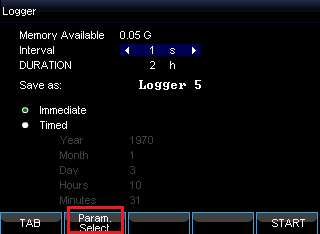
Fig.1
If users need to log harmonics, “Uharm” and “Iharm” should be selected as Fig.2 shown:
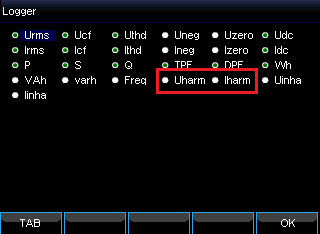
Fig.2
Only USB disks with capacity less than 32GB and FAT32 format can be recognized by SA2100. Please format your USB disk and plug it in SA2100 again, check whether “To USB” in